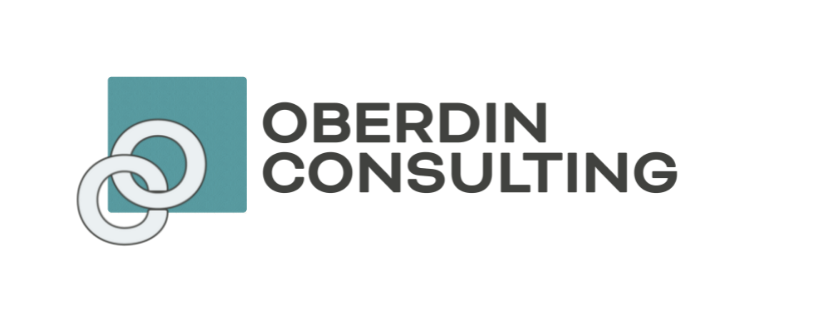Don't Panic! Social Media Contingency Plans for Small Organizations
Raise your hand if…
…you have one person who runs all your social media channels (and maybe other marketing channels).
…your social media processes aren’t outlined or written down.
…you ask your social media person to post stuff when they are on vacation, sick, or otherwise indisposed.
…only one person in your organization knows how to access the social channels.
If you raised your hand for any of these, first, know you are not alone!
However, it is time for you to think about creating a social media contingency plan for your organization.
Before the pandemic, this was the LAST thing my clients wanted to talk about. I’d have to tell the story about the client who let the person running their social channels go…and then lost access to their social channels when the departing individual took the passwords and account access with them.
Now, it seems like we all know that bad, even catastrophic, things can happen. Most organizations are aware of this, and as such, it’s been easier to talk about having a contingency plan.
What does a good contingency plan look like? Here’s a start:
Write down your social media processes in case of emergency and make them available in a shared space. Not only does this help if there is an emergency and someone who is not your social person or their backup needs to make a post, but it also solidifies your process and gives your social person a roadmap to show others what goes into creating social content & managing the pages.
Train one additional person in your organization to write, post, and schedule content and manage comments or queries through social channels. This is good for organizational emergencies, but it’s also helpful if your main social person has vacation time, sick days, or emergencies. Trust me; they will thank you.
Identify three people at your organization who can be attached to the accounts with admin access (like Facebook or LinkedIn) and provide them with access to your passwords for single-sign-on channels (like Twitter or TikTok) the email associated with your social program. This doesn’t mean they are allowed to post, but it means you won’t lose your account if your main social person leaves.
Need some additional help to get started? I created a guidebook that outlines each of these items in more detail. Click here to get it!*
Still not sure if you’re on the right track? Feel free to contact me, and I’m happy to help!
*Note: When you click the link, you get the guide. No signups or email are required because I want to see what happens if I just…give information away? Let me know what you think.